Clear communication helps drive success, but ensuring you are communicating effectively with the right people at the right time can be hard. That’s where a communications plan can really help, and Swiftlight, with its intuitive interface, clear graphics and templates, can help you quickly create high level communications plans to keep you on track.
A communications plan is generally a written document that describes, for a particular issue or topic, three things:
The detail your plan needs to go into will vary by situation. Sometimes you (and others) will want a lot of detail in terms of the goals, media etc for the communications. Other times the specifics will be more obvious and you’ll just need some sort of communications road map. In general terms though, you should aim for enough clarity so that what will be happening is “obvious” to you and the reader of any communications plan document.
While many formal communication plans are best documented in a Word document (see our communications plan templates for an example), Swiftlight can help you with your communications plan (or with communicating your plans!) in a variety of ways. For example, if you need to lay out a roadmap of whom you need to communicate with when, Swiftlight’s timeline view is a great way to do this, as the example below illustrates:
An Example Communications Plan / Communications Roadmap in Swiftlight
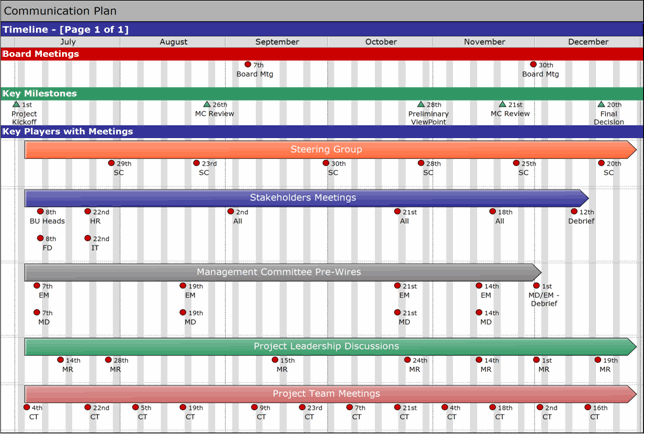
Click on the link to see a larger version of this communications plan example
You can also use Swiftlight’s to do list functionality to go into more detail, perhaps listing for each item who is responsible for it, the audience, the outline agenda etc, as the example below illustrates:
Example Communications Plan Detail in Swiftlight
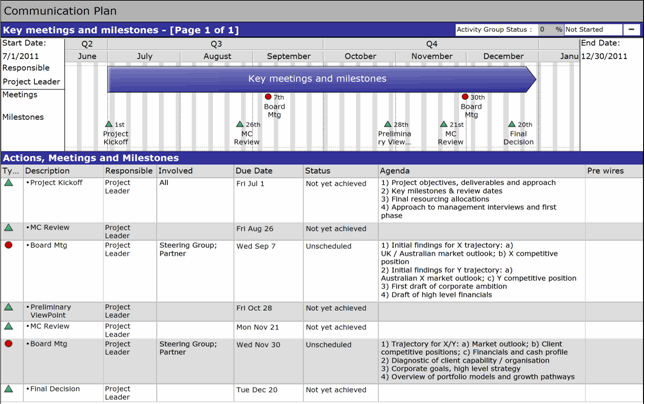
Click on the link to see a larger version of this communications plan example
Or it may be that you simply want to use Swiftlight to help communicate your project plan and its status, something at which Swiftlight excels, as we hope the example below helps illustrate:
Example Project Plan in Swiftlight
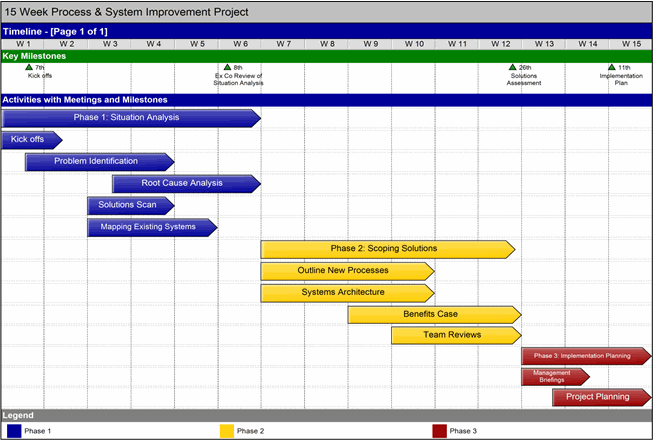
Click on the link to see a larger version of this project timeline
Watch a 3 minute video on creating a project timeline for your communications plan
Sign up for a Free 30 Day Trial of Swiftlight
The first thing our customers talk about is ease of use. With Swiftlight’s intuitive drag-and-drop interface and simple navigation, getting going is incredibly easy. Combine this with our free “3 minute” video tutorials and other support resources, and you’ll find there is no need for in-depth training. To see for yourself, why not get a free 30 day trial of Swiftlight project management software?
To help you better understand what a communications plan might look like and / or to help you get started, we’ve put together two communication plan templates for you, one in Microsoft Word and one in Swiftlight. Just follow this link to see and, if you are interested, download these communications plan templates.