1) Quickly convert a MS Project file into Swiftlight, offering easier and clearer visualisation of project timelines, project progress (e.g. activity percent complete and status (red, amber, green)) and other project data, and then easy export into PowerPoint for project communication.
2) Take a plan in Swiftlight and convert it into a MS Project file, allowing you to plan at a high level in Swiftlight and then export to MS Project for more detailed planning.
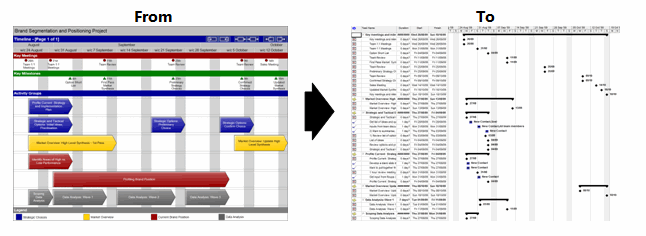
The converter is provided as a small, free utility that is separate from Swiftlight while we continue refining the functionality. If you want to try it out, simple click on the link below, select “RUN” and follow the instructions (Note: you will need administrator rights to install the software).
Download The Swiftlight-MS Project Converter
In order to get going efficiently, we strongly recommend you watch this short (5 minute) video showing how the converter works: Video Introduction To The Swiftlight MS Project Converter
We also recommend that you take a look at the User Guide.
A few minutes looking at the video and the user guide may well help you save you time and avoid frustration later on!
It must be remembered that Swiftlight is not a traditional Gantt chart, taking a different, simpler approach to project hierarchies and to project/management communication vs MS Project. So while it is not always possible to get an exact one-to-one mapping of all data elements in MS Project to Swiftlight (or vice versa), the Swiftlight – MS Project Converter does take essential elements and transfer them in a controllable way so that you can benefit from Swiftlight’s high level planning, visualisation and communication capabilities.
The Swiftlight – MS Project converter works with MS Project 2002, 2003, 2007 and 2010, and is effective for creating “high level timelines, and summaries of project and activity progress” in Swiftlight from more detailed MS Project plans. Since you can quickly export from Swiftlight into PowerPoint, this is invaluable functionality for executive presentations and other project communications – saving you time and making you and your plans look good!
It works best where you are taking a relatively small number of activities from MS Project, and where there is good use of milestones in the MS Project file as these will appear as visual check points across the timeline in Swiftlight. The two views you should review in Swiftlight after conversion are the Timeline (in interlaced mode with milestones) and the Activity Group Summary.
Overall, the converter effectively translates Swiftlight files and their Activity Groups, Milestones, Meetings and Actions, start / end dates and responsibilities into MS Project (2002, 2003, 2007, 2010) provided their dates occur during the working week and provided the items are incomplete. (Note: if items are complete, MS Project’s scheduling algorithms are apt to move items around unexpectedly).
The best way to take advantage of this functionality is to undertake high level, “top down” planning in Swiftlight (e.g. creating a timeline of activities and milestones) and then pass the file on to MS Project for more detailed planning and refinement (if necessary).